How to reset password?
Reset my password on TimelyDo:
TimelyDo provides meetings, which are collaborative and interactive online events to strengthen team bonds and foster teamwork among team members. The session will be conducted through a virtual meeting platform, such as Google Meet, Zoom, Phone number, and more. An experienced team-building expert will facilitate it.
After registering or signing up for TimelyDo, click on the link (https://timelydo.com/) that will take you directly to the TimelyDo website, If you have forgotten your TimelyDo account password, you can also reset the password. Please follow the instructions provided below:
After registering or signing up for TimelyDo, click on the link (https://timelydo.com/) that will take you directly to the TimelyDo website, If you have forgotten your TimelyDo account password, you can also reset the password. Please follow the instructions provided below:
1. Go to TimelyDo to reset your password.
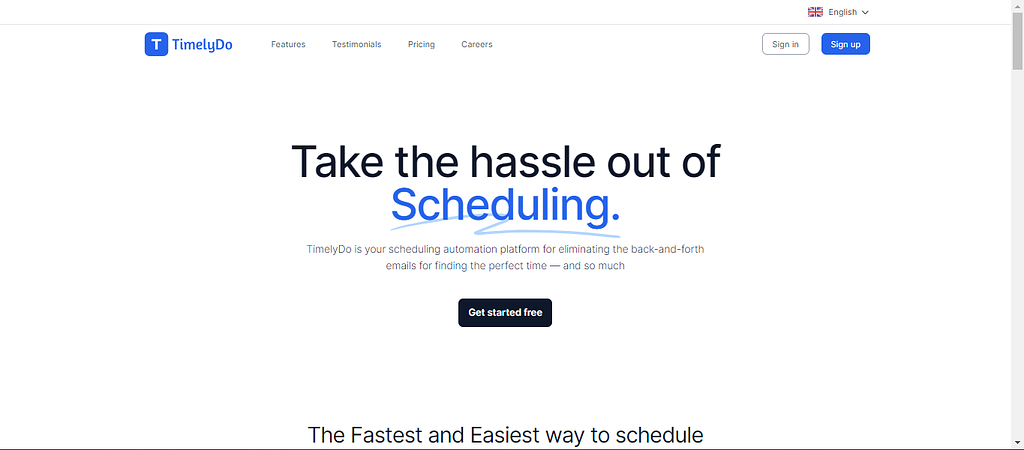
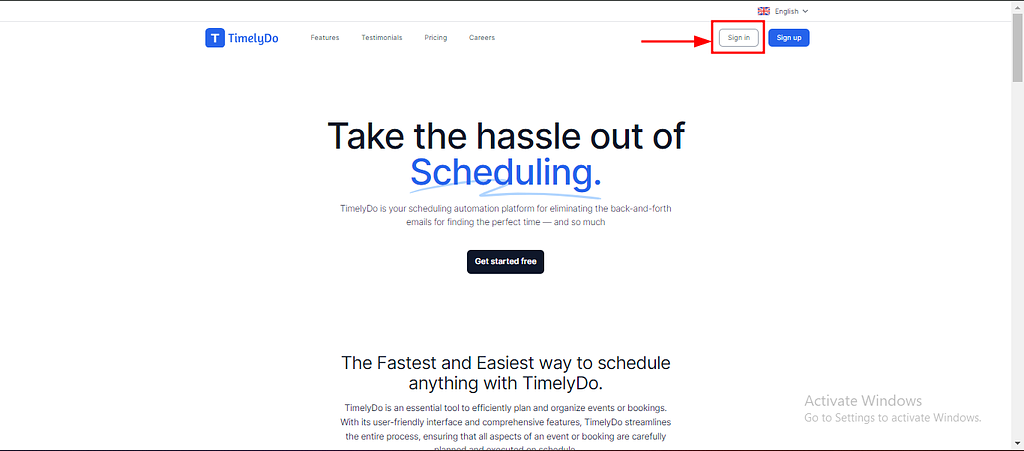
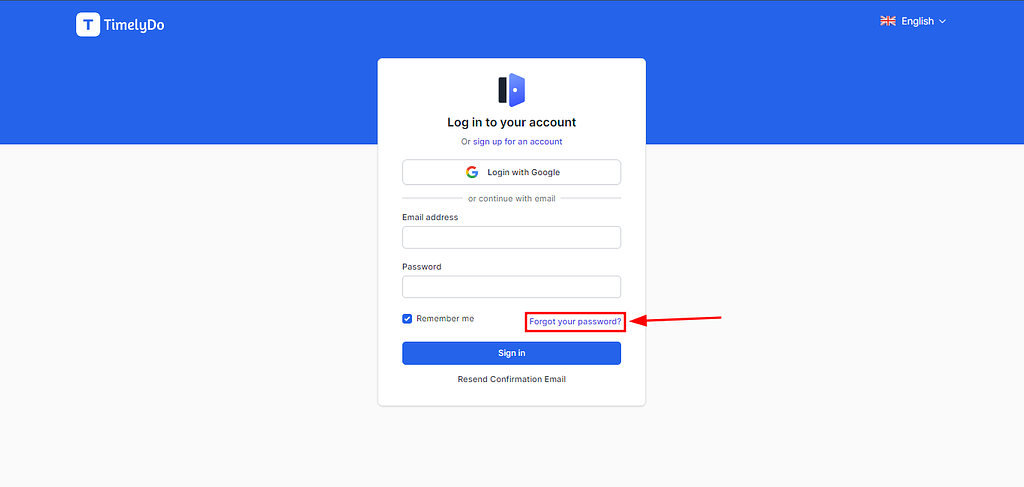
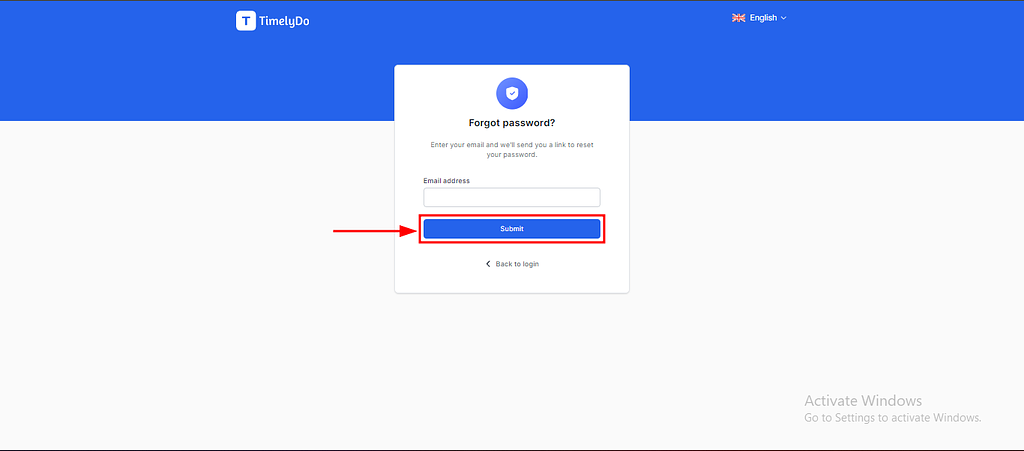
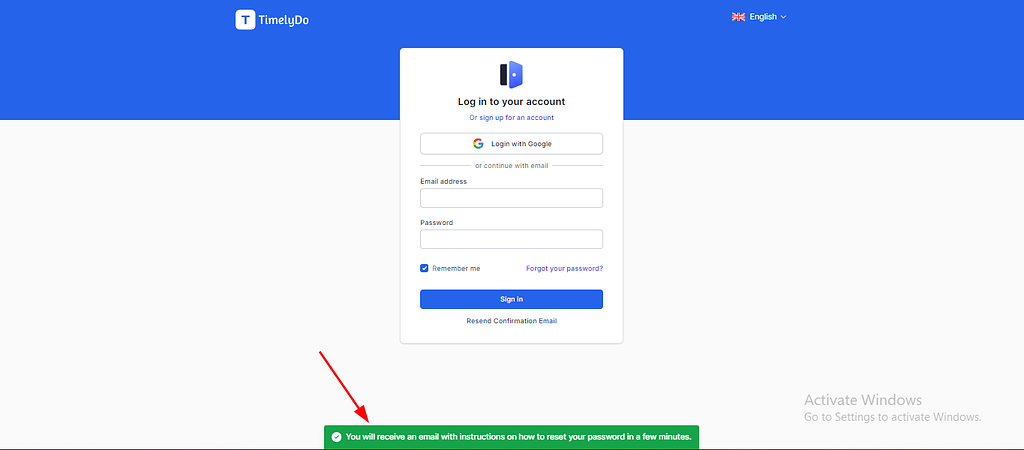
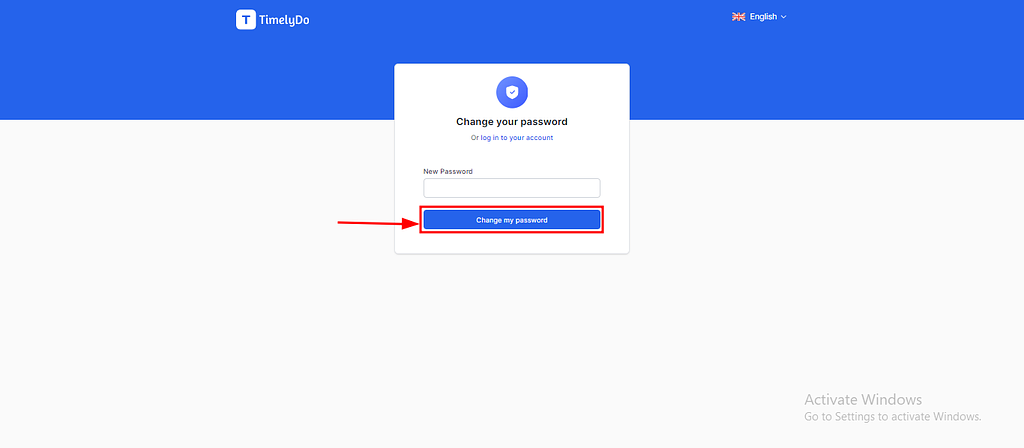
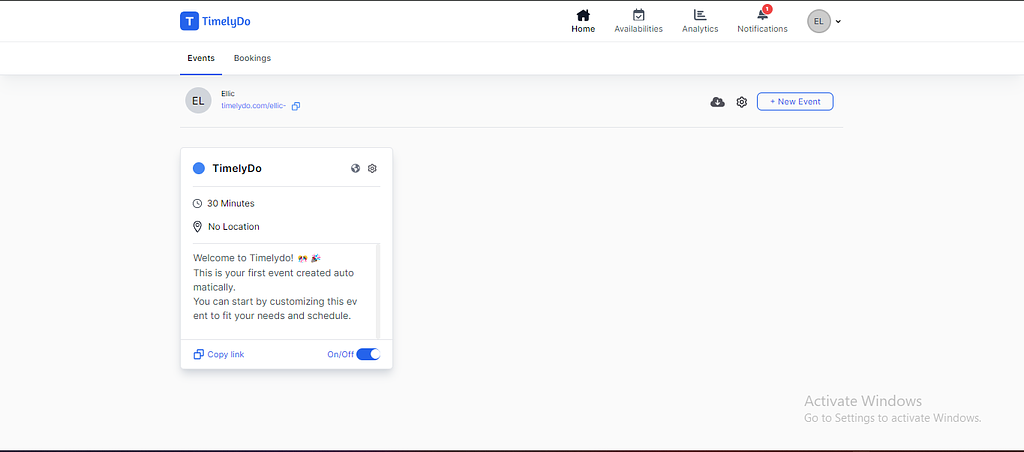
Note: Make sure to review the changes before saving to ensure all information is accurate and up-to-date.
Simply said, that is everything! Here are the instructions to Reset your password according to your preference.You're free to visit our knowledge base to learn more about TimelyDo's services and get in touch with us directly through Contact Us if you have any more questions.
"Follow the instructions set or update password."
https://timelydo.com/help-center/set-or-update-password-on-timelydo
TimelyDo provides meetings, which are collaborative and interactive online events to strengthen team bonds and foster teamwork among team members. The session will be conducted through a virtual meeting platform, such as Google Meet, Zoom, Phone number, and more. An experienced team-building expert will facilitate it.
After registering or signing up for TimelyDo, click on the link (https://timelydo.com/) that will take you directly to the TimelyDo website, If you have forgotten your TimelyDo account password, you can also reset the password. Please follow the instructions provided below:
After registering or signing up for TimelyDo, click on the link (https://timelydo.com/) that will take you directly to the TimelyDo website, If you have forgotten your TimelyDo account password, you can also reset the password. Please follow the instructions provided below:
1. Go to TimelyDo to reset your password.
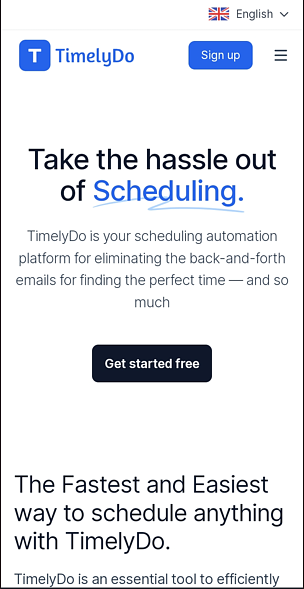
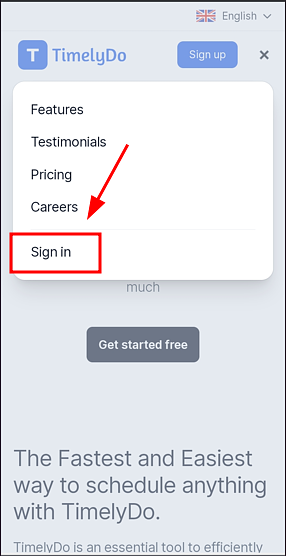
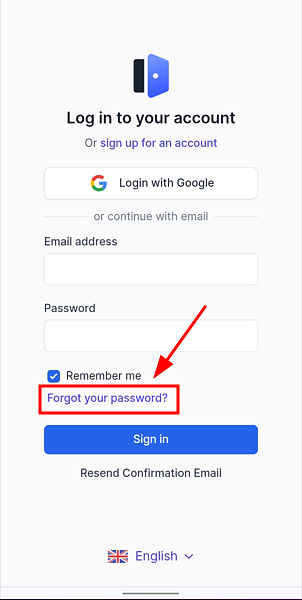
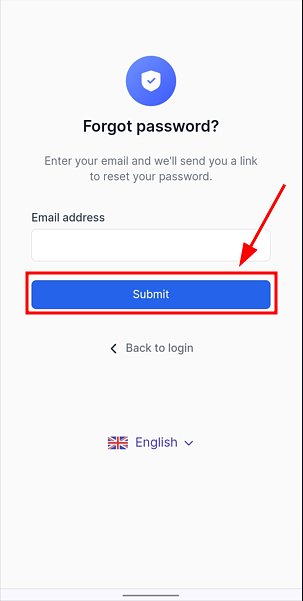
6. After clicking on the email link, you will be directed to a page where you can reset your password. Enter your "New password".
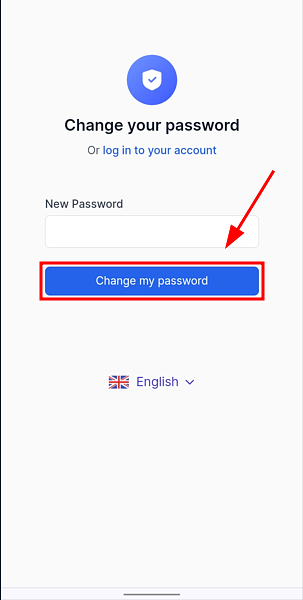
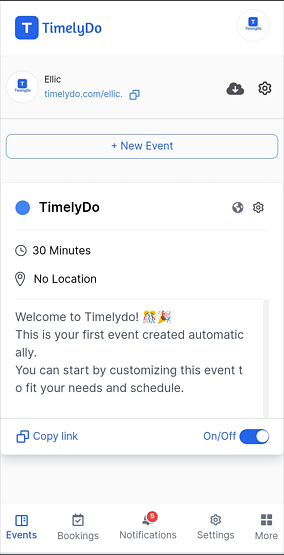
Note: Make sure to review the changes before saving to ensure all information is accurate and up-to-date.
Simply said, that is everything! Here are the instructions to Reset your password according to your preference.You're free to visit our knowledge base to learn more about TimelyDo's services and get in touch with us directly through Contact Us if you have any more questions.
"Follow the instructions set or update password."
https://timelydo.com/help-center/set-or-update-password-on-timelydo
TimelyDo provides meetings, which are collaborative and interactive online events to strengthen team bonds and foster teamwork among team members. The session will be conducted through a virtual meeting platform, such as Google Meet, Zoom, Phone number, and more. An experienced team-building expert will facilitate it.
After registering or signing up for TimelyDo, click on the link (https://timelydo.com/) that will take you directly to the TimelyDo website, If you have forgotten your TimelyDo account password, you can also reset the password. Please follow the instructions provided below:
After registering or signing up for TimelyDo, click on the link (https://timelydo.com/) that will take you directly to the TimelyDo website, If you have forgotten your TimelyDo account password, you can also reset the password. Please follow the instructions provided below:
1. Go to TimelyDo to reset your password.
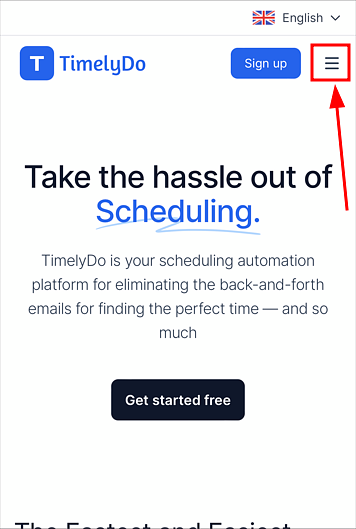
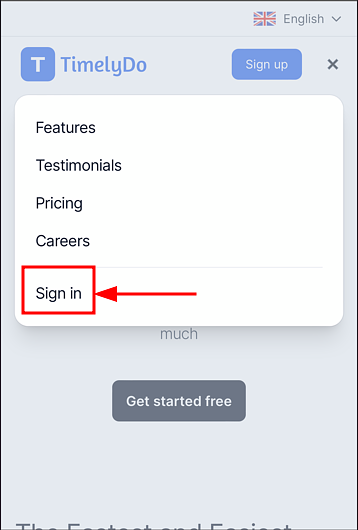
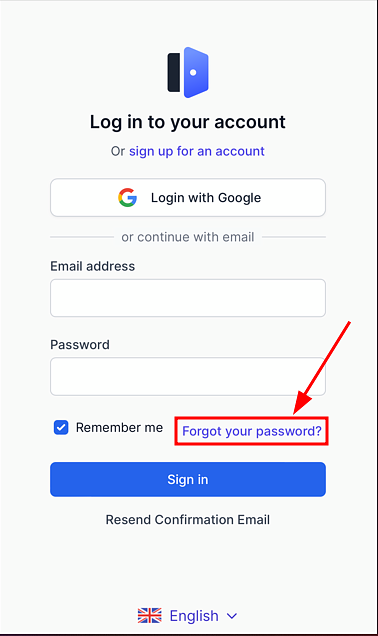
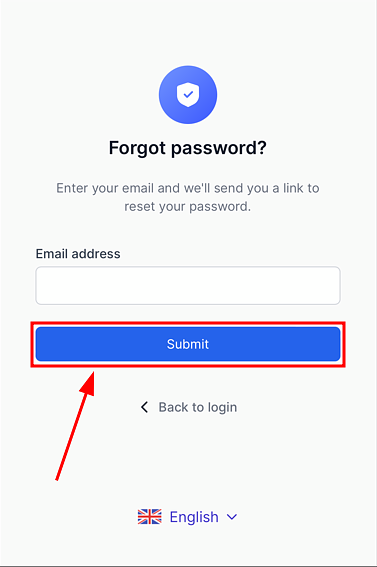
6. After clicking on the email link, you will be directed to a page where you can reset your password. Enter your "New password".
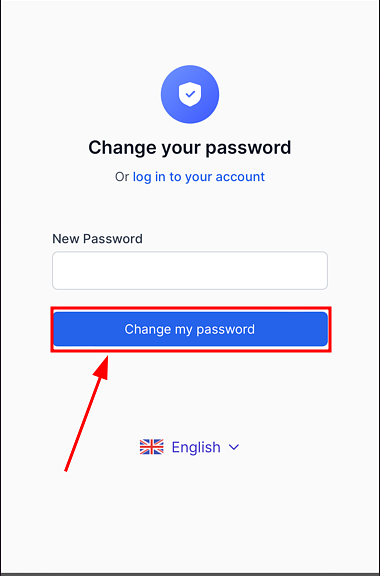
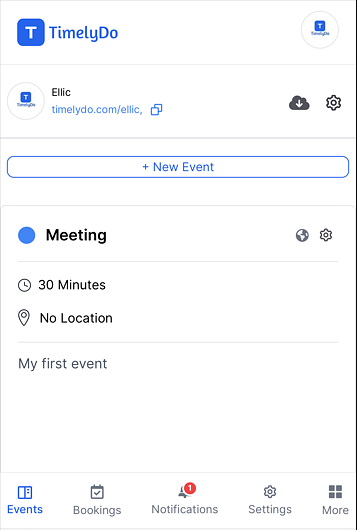
Note: Make sure to review the changes before saving to ensure all information is accurate and up-to-date.
Simply said, that is everything! Here are the instructions to Reset your password according to your preference.You're free to visit our knowledge base to learn more about TimelyDo's services and get in touch with us directly through Contact Us if you have any more questions.
"Follow the instructions set or update password."
https://timelydo.com/help-center/set-or-update-password-on-timelydo