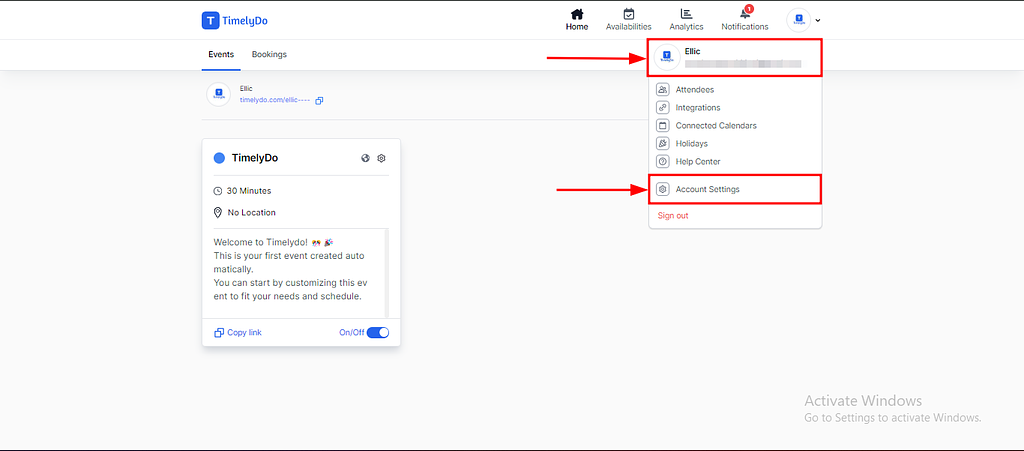How to delete account?
Delete Account:
TimelyDo provides meetings, which are collaborative and interactive online events to strengthen team bonds and foster teamwork among team members. The session will be conducted through a virtual meeting platform, such as Google Meet, Zoom, Phone number, and more. An experienced team-building expert will facilitate it.
Deleting an account means permanently removing all your personal information and data from a platform. It's like erasing your presence, and you won't be able to access or recover your account after deletion. This action is irreversible, so make sure you won't need the account anymore before proceeding.
After signing up on the TimelyDo Dashboard, as shown in screenshot. To delete your account, please follow the instructions provided below:
1. Click on the 'Profile' button on the Top Right of the TimelyDo Dashboard of your account.
1. Click on the 'Profile' button on the Top Right of the TimelyDo Dashboard of your account.
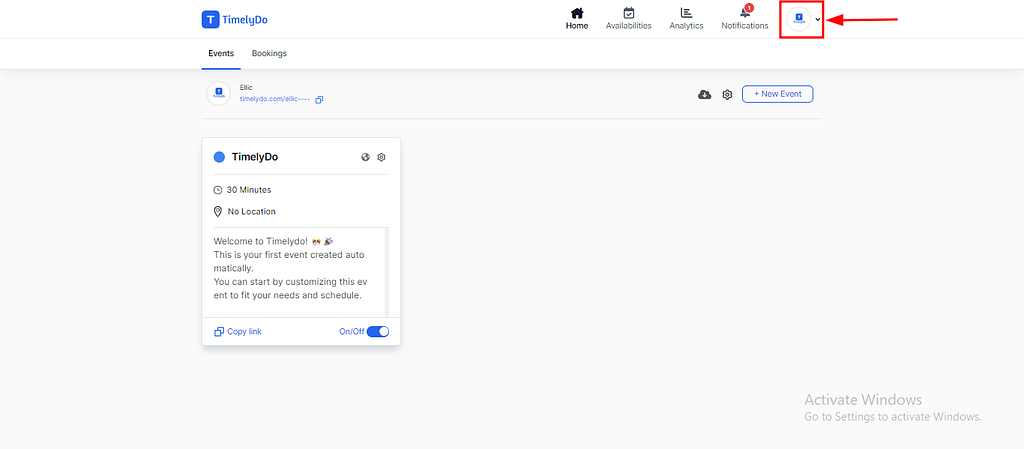
3. After clicking on the 'User Profile' or 'Account Settings' settings related to your account will appear on the screen where you can delete your account.
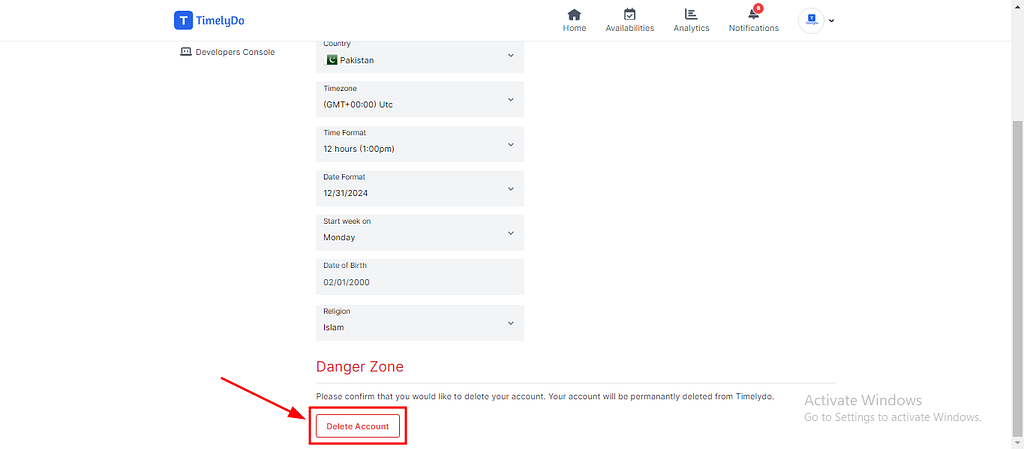
3. Modal will open with two options: 'Cancel' or 'Yes' and with Reason. If you do not want to delete the account, click on 'Cancel'. If you want to delete the account, click on 'Yes' and add reason because you can't delete your account without any reason.
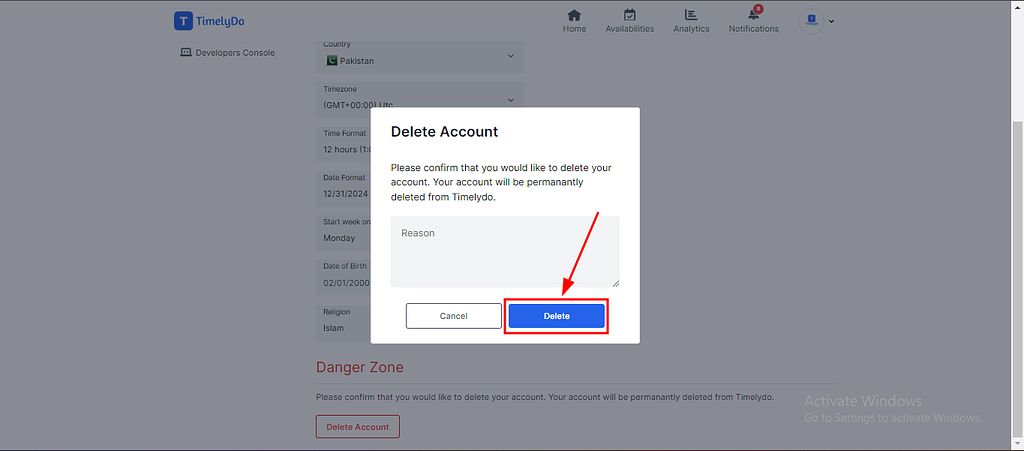
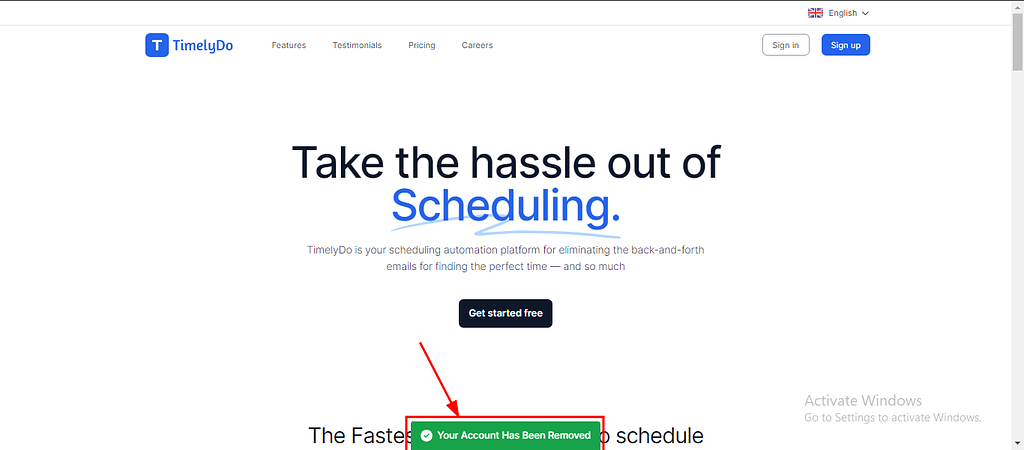
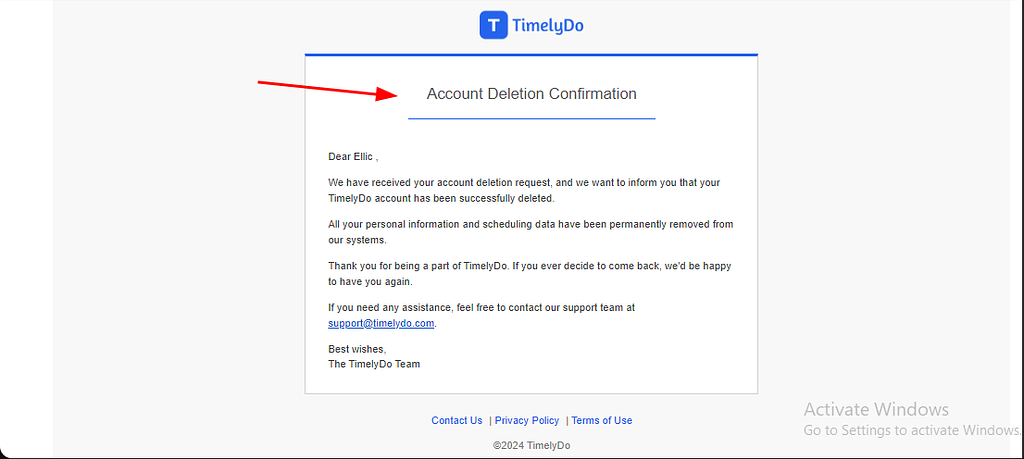
Note: Make sure to review the changes before saving to ensure all information is accurate and up-to-date.
Simply said, that is everything! Here are the instructions to Delete your account according to your preference.You're free to visit our knowledge base to learn more about TimelyDo's services and get in touch with us directly through Contact Us if you have any more questions.
"Follow the instructions to signup your account on timelydo"
https://timelydo.com/help-center/sign-up-on-timelydo
Simply said, that is everything! Here are the instructions to Delete your account according to your preference.You're free to visit our knowledge base to learn more about TimelyDo's services and get in touch with us directly through Contact Us if you have any more questions.
"Follow the instructions to signup your account on timelydo"
https://timelydo.com/help-center/sign-up-on-timelydo
TimelyDo provides meetings, which are collaborative and interactive online events to strengthen team bonds and foster teamwork among team members. The session will be conducted through a virtual meeting platform, such as Google Meet, Zoom, Phone number, and more. An experienced team-building expert will facilitate it.
Deleting an account means permanently removing all your personal information and data from a platform. It's like erasing your presence, and you won't be able to access or recover your account after deletion. This action is irreversible, so make sure you won't need the account anymore before proceeding.
After signing up on the TimelyDo Dashboard, as shown in screenshot. To delete your account, please follow the instructions provided below:
1. Click on the 'Settings' button on the Dashboard of your account and Click on "Account".
1. Click on the 'Settings' button on the Dashboard of your account and Click on "Account".
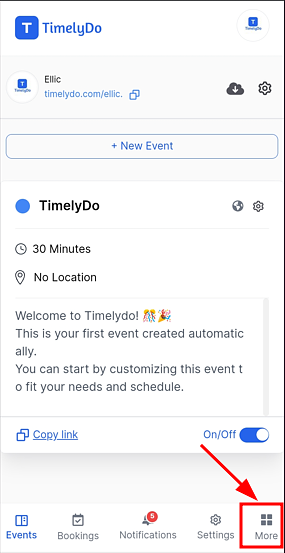
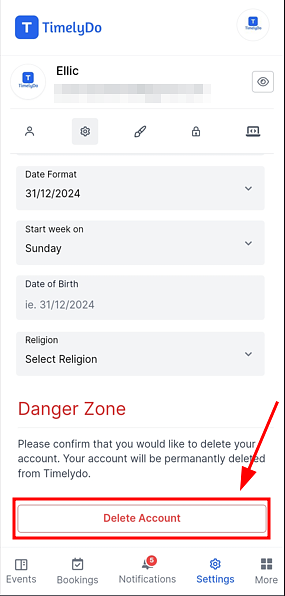
3. Modal will open with two options: 'Cancel' or 'Yes' and with Reason. If you do not want to delete the account, click on 'Cancel'. If you want to delete the account, click on 'Yes' and add reason because you can't delete your account without any reason.
4. As soon as you delete your account, it will be automatically moved to landing page of timelydo.
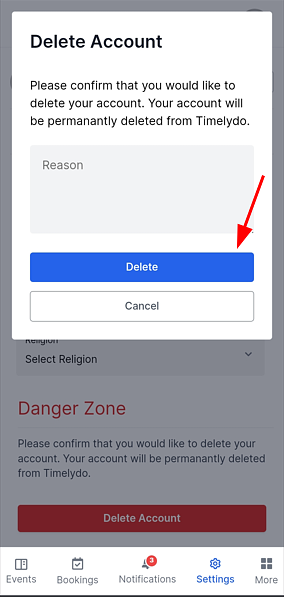
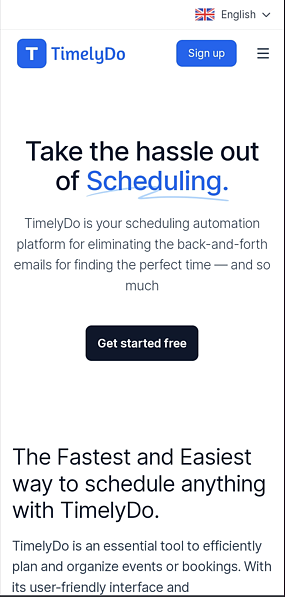
Note: Make sure to review the changes before saving to ensure all information is accurate and up-to-date.
Simply said, that is everything! Here are the instructions to Delete your account according to your preference.You're free to visit our knowledge base to learn more about TimelyDo's services and get in touch with us directly through Contact Us if you have any more questions.
"Follow the instructions to signup your account on timelydo"
https://timelydo.com/help-center/sign-up-on-timelydo
TimelyDo provides meetings, which are collaborative and interactive online events to strengthen team bonds and foster teamwork among team members. The session will be conducted through a virtual meeting platform, such as Google Meet, Zoom, Phone number, and more. An experienced team-building expert will facilitate it.
Deleting an account means permanently removing all your personal information and data from a platform. It's like erasing your presence, and you won't be able to access or recover your account after deletion. This action is irreversible, so make sure you won't need the account anymore before proceeding.
After signing up on the TimelyDo Dashboard, as shown in screenshot. To delete your account, please follow the instructions provided below:
1. Click on the 'Settings' button on the Dashboard of your account and Click on "Account".
1. Click on the 'Settings' button on the Dashboard of your account and Click on "Account".
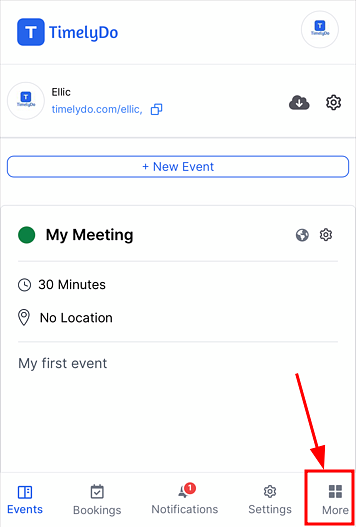
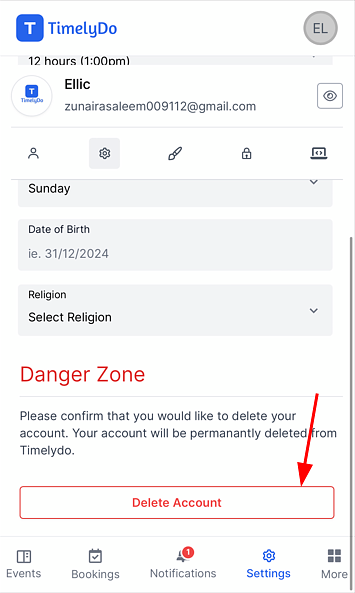
3. Modal will open with two options: 'Cancel' or 'Yes' and with Reason. If you do not want to delete the account, click on 'Cancel'. If you want to delete the account, click on 'Yes' and add reason because you can't delete your account without any reason.
4. As soon as you delete your account, it will be automatically moved to landing page of timelydo.
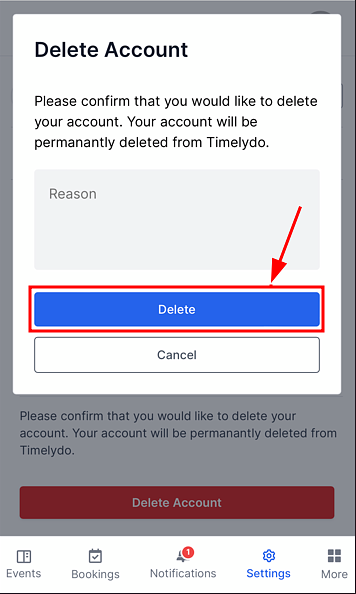
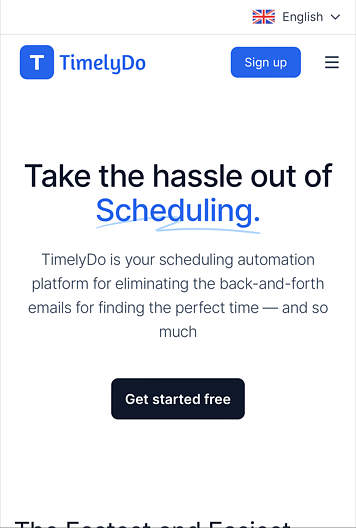
Note: Make sure to review the changes before saving to ensure all information is accurate and up-to-date.
Simply said, that is everything! Here are the instructions to Delete your account according to your preference.You're free to visit our knowledge base to learn more about TimelyDo's services and get in touch with us directly through Contact Us if you have any more questions.
"Follow the instructions to signup your account on timelydo"
https://timelydo.com/help-center/sign-up-on-timelydo