Take the hassle out of Scheduling.
TimelyDo is your scheduling automation platform for eliminating the back-and-forth emails for finding the perfect time — and so much
The Fastest and Easiest way to schedule anything with TimelyDo.
TimelyDo is an essential tool to efficiently plan and organize events or bookings. With its user-friendly interface and comprehensive features, TimelyDo streamlines the entire process, ensuring that all aspects of an event or booking are carefully planned and executed on schedule.
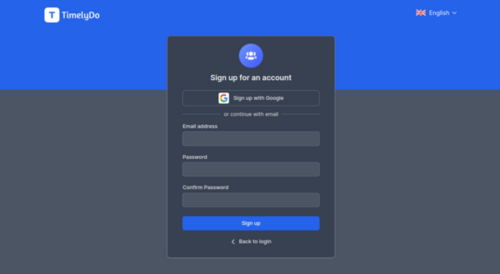
How to Sign up on TimelyDo?
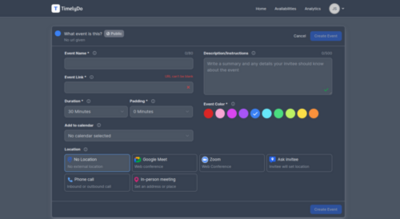
How to create a new event?
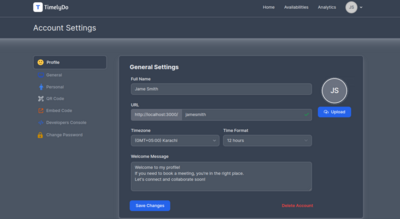
How to Edit or Update Profile?
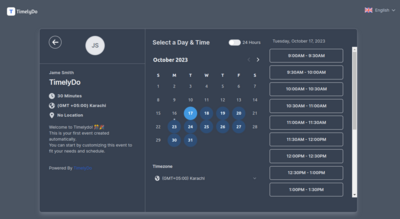
How to Book an Event?
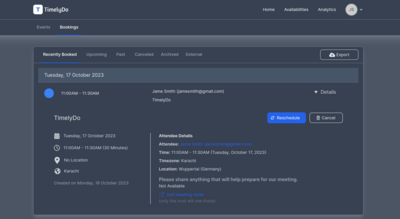
How to Reschedule a Booking?
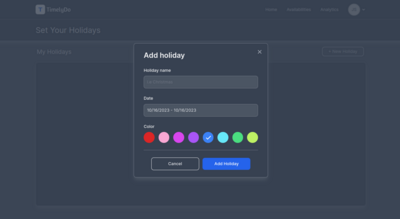
How to Add Holiday?
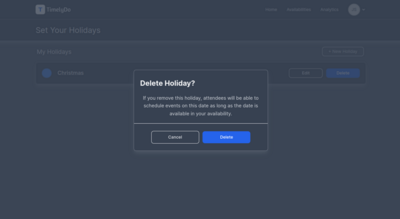
How to integrate webhook?
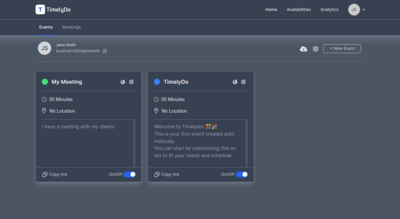
How to Change Events Layout?
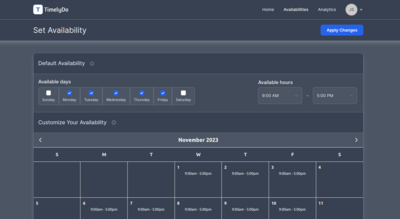
How to set Custom Availability?
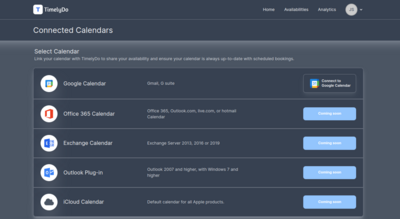
How to Connect Calendar?
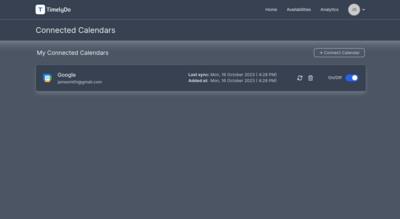
How to check analytics and traffic?
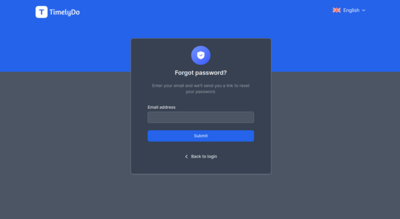
How to reset my Password?
Simple pricing, for everyone.
No matter what size your business is, TimelyDo offers a wide range of features and benefits for your organization.
Free
Individuals
TimelyDo will always be free for individuals
Get started- Connect Multiple calendars
- Create unlimited events
- Active unlimited events
- Get meeting notifications via email
- Invitee can select the location
- Add TimelyDo to your website
- Customise your booking page
Enterprise
Coming soon

Frequently asked questions
If you can’t find what you’re looking for, email our support team and we will get back to you.
-
-
With TimelyDo , you can create and configure booking pages that you can share with your audience to start receiving bookings. Your audience will be able to schedule a time and fill out forms with any information they'd like to collect through the booking page.
-
Yes, you can contact us to request the deletion of your organization. Additionally, booking data can be scheduled to be deleted on a rolling schedule of X days.
-
Yes, TimelyDo provides direct links to individual meeting types or booking pages.
-
Once a booking is made, it will generate new events in your TimelyDo Meetings dashboard and email calendar. You will receive an email confirmation with the booking data and your attendees will similarly receive an email notification with the meeting details. If their email address supports it, an auto-generated email calendar event will also be sent to them.
-
Absolutely! You can create a custom schedule based on your precise availability.
-
Yes, TimelyDo supports the option to schedule group meetings with multiple attendees. This is useful for scheduling classes, group training, and more.
-
-
-
Currently, we support connections with In-person meetings, Phone Calls, Google Meet, Zoom (Optional), and Ask Invitee. These integrations are available for free.
-
Yes, you can translate your booking page into different languages. Visit this page to see the available languages.
-
TimelyDo provides confirmation emails and calendar events to both you and your attendees whenever a booking is registered. Additionally, you can schedule email reminders to go out prior to the meeting.
-
Yes, TimelyDo provides cancellation and rescheduling tools in your dashboard, email calendar event details, and email calendars to make it easy to take action as needed.
-
Yes, TimelyDo currently does not limit the length of time users can remain on the free plan. However, this policy may be updated in the future.
-
Yes, confirmation emails will be sent to all team members associated with the meeting type and attendees scheduled to attend. The email will include relevant information about the meeting, such as time and location.
-